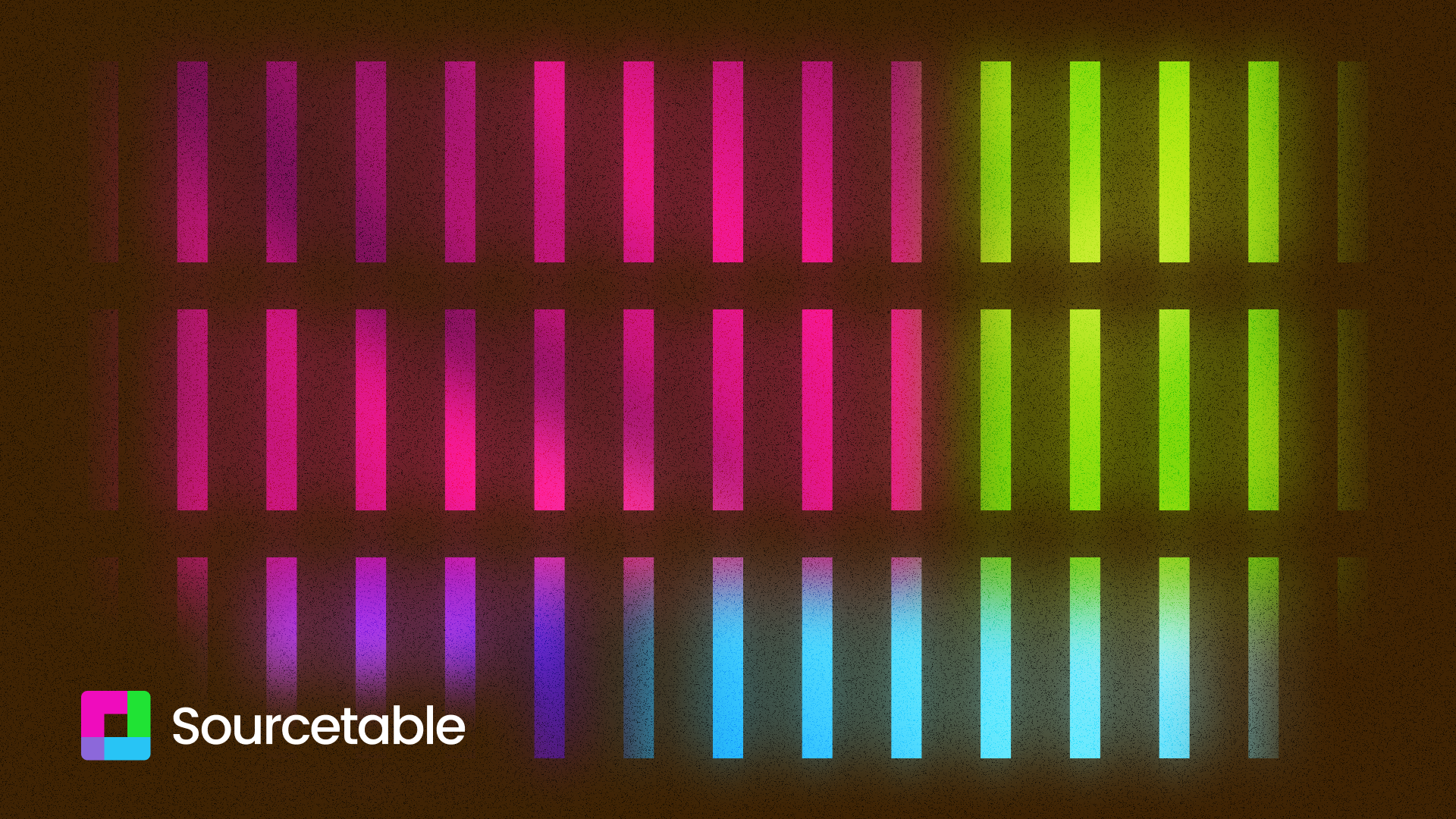Curious users have learned that if they explicitly ask Sourcetable's AI what tools and libraries it has access to, they can get a peak under the hood. By doing so, they learn about Sourcetable's breadth and capabilities.
Today, we're making this more explicit by releasing a Tool Library for users to browse, play with and learn from. Click on any tool, and you'll generate an educational walkthrough to learn about what it is and how to use it.
Think of the Tool Library as your personal arsenal of analytical firepower. Whether you're running ad spend analysis, dissecting macroeconomic trends, or backtesting a trading strategy — there's a good chance there's an existing tool for it in the Tool Library. Each tool is tailored for a specific job, integrates seamlessly with your spreadsheet, and helps you move faster from data to decisions.
Learn more about the AI Tool Library

Here are examples of what you’ll find:
🧠 Finance & Investing Tools (Backtester, Value Investor, Monte Carlo)
🔍 Data Science & Visualization (Plotly, Seaborn, statsmodels)
🔗 Web & AI Utilities (Web Search, Transformers, FastAPI)
🐍 Python Libraries, File Processing Tools, Internet & Networking, and more.
In all, there are hundreds of tools and AI agents available at your disposal. By default, Sourcetable automatically chooses the best one. Tools can be explicitly asked for as well. If no tool is available in the core library, Sourcetable will often generate one on the fly to help you do your work.
The Tool Library is constantly updating. If there's a tool you'd like to see in the product, just reply to this email.
As always,
The future of spreadsheets is Sourcetable